Joshua Blum is the author and illustrator
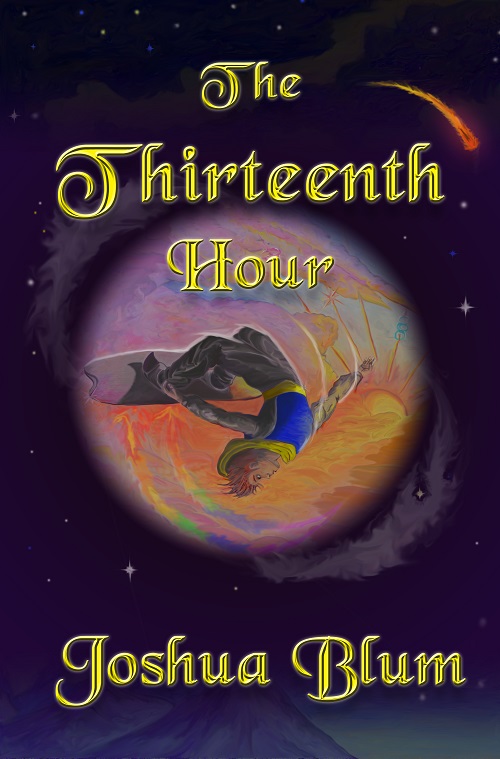
of a number of
fairy tale
fantasy books. He does a weekly podcast available at http://apple.co/1S3FBWithat showcases other authors and discusses topics that have influenced his writing (e.g. fantasy novels, 80s movies, music, archer
y, and martial arts).
His books can be found at amazon.com/author/joshuablum. A free demo edition of his novel, The Thirteenth Hour, and a special edition podcast on the creation of its prequel, A Shadow in the Moonlight, can be found at http://bit.ly/1UIlRq6.
As an author, have you ever wanted to have a conversation directly with your audience? (What about without having to leave your home?!) Would you like to get a message out to potential readers that conveys your personality in ways that don’t come across in print? Do you find that blogs and social media sites are too short, full of filler, and more geared towards a short-attention span public?
Of course, you say.
What about starting a podcast?
Well, I don’t know. [Grumble, grumble.] It might be nice. But that sounds like a pain. And it also sounds expensive. I’m tired of all these companies offering some supposed “service” they say is going to help with exposure and sell a lot of books when they’re the only ones that benefit.
Indeed. Aren’t we all?
Luckily, making a podcast does not have to cost a lot of money. It may not cost you anything at all. It does take some time to learn how to do, but once you’ve set it up, the amount of maintenance is surprisingly small. Best of all, it’s totally possible for someone with a reasonable degree of computer literacy (i.e. the ability to use the internet and follow directions on Youtube tutorials) to learn how to create a podcast in less than an afternoon and continue doing so ad infinitum.
In this article, I’m going to show you a few ways to do all this. Hopefully, by the end, you’ll have a better idea whether podcasting is right for you and how to go about doing it without breaking the bank or having it take over your life. We’ll talk about the minimum necessary steps to get a podcast off the ground, and when necessary, you’ll find a link to a Youtube tutorial that will walk you through more specifics. I have also recorded a companion podcast just for this post that focuses a little more heavily on how you as an author or artist can utilize podcasting to your advantage. Click on this linkto be taken to the episode.
Let’s first define what podcasts are. They’re essentially the internet equivalent of radio programs. If you listen to any regular radio programming, imagine accessing those shows in bite sized chunks on the internet. That’s what podcast are. In fact, many syndicated radio programs are, in fact, available for download on the internet as podcasts. For example, National Public Radio in United States and the BBC in the UK have many regularly scheduled radio programs that can be streamed directly from their websites or downloaded for listening at a later time.
Ok, you say, maybe this isn’t as foreign as I once thought. And you’d be right! So let’s talk about what you’d need to do to make a show of your own:
1.) Although it sounds obvious, you need to first figure out what you’re going to discuss. Podcasting is your chance to talk about literally anything. Let’s let that sink in a minute. It’s your platform to talk about LITERALLY ANYTHING. As long as it’s entertaining, people will listen. Not surprisingly, figuring out how to use this time is the most important step of all. But as an author, you have a leg up on the average Joe who wants to become the next internet celebrity. As an author, you can talk about your books. I don’t mean 20 minutes of “buy my book” in various tongues. Think about all the things that went into its creation – the backstories, the missteps, the embarrassing vignettes that now seem funny, the thought process behind what you wrote … essentially the type of material that’s on collector’s edition DVDs. When fans start to love your work, they naturally want more. Podcasting is one way to share these stories with them in an intimate way.
That’s just one idea. I originally started a podcast as a way of proofreading an early draft of my first novel, The Thirteenth Hour. Reading it aloud allowed me to fine tune certain passages and catch mistakes or parts that didn’t flow. Authors are often called upon to read from their work, but reading aloud effectively is a whole different skill set from writing and does take practice. Fantasy author Angela B. Chrysler set up what is essentially a podcast on YouTube where she reads from books, and listeners tune in regularly to a get a little taste of storytime. (https://www.youtube.com/channel/UCq1m5iQVnpOl26nN07DEiPw/videos).
Remember, children aren’t the only ones who like being read to!
Here are some other ideas:
-explaining how to do something, especially relevant if you’re a nonfiction author
-reviewing books, movies, music, etc. that inspired you or are in your genre
-reminding the audience of live and web events, such as book launches and giveaways
-discussing how to craft a story in your particular genre
-interviewing or talking about other authors you admire
2.) While step #1 contains an almost unlimited number of options, #2 is much more finite but equally important: the scheduling your podcasts. The amount of material available on the internet is staggering, and there are many ways for people to spend their time. In order for your podcast to gain traction, it must be done consistently. All the podcasts I’ve listened to over the years eventually struggle with consistent output. So it’s vital to find a schedule that works for you and doesn’t leave you overextended. This is supposed to be a small, fun part of your author platform, not a ginormous time sink that could be better devoted to writing.
For me, I find a weekly, 20-30 minute podcast doable with my current schedule. While 20-30 minutes a week may not sound like a lot, remember that it takes time to generate material for shows, fine tune the audio, and write up show notes. While not all these are necessary (and we’ll take about ways to do them efficiently), just remember that you should allot time for pre- and post-production. For example, I find that a 25 minute weekly podcast probably takes about 60-90 minutes from start to finish (recording, minimal editing, show note writing). I use the rest of the week to think of ideas, but haven’t included that in my estimate. All in all, it doesn’t hurt to start small (e.g. 10-15 minutes) and be able to do that consistently on a monthly basis. All things being equal, that will always be preferable to a show that starts strong with daily episodes, then fizzles after a few months due to burnout.
3.) Now let’s talk equipment. At minimum, you should have:
-access to a computer (Can a podcast be created solely on a tablet or smartphone? Yes, but it’s currently easier on a computer).
-access to the internet
-headphones (not 100% essential, but since audio can sound different in headphones vs. through speakers, they’re a good idea to have).
-a way to record audio digitally (can be a microphone but doesn’t have to be)
-1-2 programs for basic audio editing (don’t worry, free options exist)
-a place on the internet to store your files (don’t worry, free options also exist)
-something to talk about and some time (This one’s there for review! See steps #1 and #2.)
Let’s go back to ways of recording audio. After experimenting with a host of different, more complex options, I’ve found that the simplest way that generates the best quality with the least fuss is to record my podcasts as voice memos directly into an iPhone. Audiophiles may think differently, but my goal is not to produce a show with pristine audio. I want to produce a show with decent audio that is not offensive to the ear. The time required to make the audio sound 5% better to go from decent to studio quality is not worth it to me. I may have troglodyte ears, but I’ve never really been able to tell the difference between shows recorded with my phone vs. ones recorded with a much more expensive microphone.
There are some considerations if you do go with this method, however. I can only speak to the audio recording capacity of the iPhone, so if you have a different smartphone, tablet, or some other device with digital recording capability, experiment with it. Record yourself speaking in a normal tone. Then pause. Then talk in a much louder voice. Keep talking, but move the device around to see what the recording range is. Now play it back, both with headphones and without. Listen especially to the pauses – is there an audible hiss? That can be grating to listen to if unedited. How does your voice sound? Like yourself? Or more like you’re speaking with something over your mouth or into a tin can? Is there a lot of cracking and popping, especially with changes to your volume? What about the ability to get audio off the device and onto a computer for further editing? How easy or difficult is that?
For example, on an iPhone, the latter process is fairly straightforward once you get the hang of it. Probably the easiest way is to simply save the audio file to Dropbox (www.dropbox.com), an online cloud storage site. The option to do this is also included in the more recent versions of iOS. Dropbox allows for an initial 2 GB of data storage free. You can sign up for multiple accounts if you have more than one email address or get more space by buying it or referring other people. One of the nice things about Dropbox is that once you’ve installed the accompanying free software to your computer, saving your audio file to Dropbox on your phone also puts it on your computer (assuming your computer is connected to the internet).
The other, non-Dropbox method is to make sure “voice memos” are being synced with your computer on iTunes. When you finish recording the voice memo on your phone, give it a filename you’ll remember, then sync. The new voice memo will show up on iTunes. Right click on the file and select “copy” to paste the file to a convenient spot on your computer. This process is reviewed step by step here.
Before we progress further, a quick primer on audio files. Some are compressed (e.g. .mp3 files) to save space, with minor changes to quality, and some are not (e.g. .wav files), making them much bigger. Audio files saved on devices such as phones are often in compressed formats, such as .m4a (a.k.a. AAC, the format iTunes uses). That allows them to stay small but means there’s an extra step required before you can edit the audio. Some programs will do it for you (as detailed below); however, you may wish to do this separately for greater flexibility. Freeware programs such as Any Audio Converter, or trial version of pay multimedia conversion programs such as Daniusoft Video Converter can easily convert .m4a files into .wav files for editing.
Another way to do this is to download a very useful freeware audio editing program called Audacity. You need to do a little bit of work to get Audacity to accept .m4a files, but it’s explained in this video here. Audacity is a great program, not only because it’s free, but also because it allows you to do some powerful audio editing. You can add introductions, ending music, and fairly easily cut out sections where there long pauses or mistakes. Detailed use of Audacity is beyond the scope of this article, but see the links below for tutorials showing you how to use the program. If I could recommend only one audio editing program, I’d choose Audacity for its power, widespread use, cost, and flexibility.
-Basic tutorial on the use of the program: https://youtu.be/IC3VZkfdgV8
-Colin Gray’s Youtube channel has a series of 7 basic Audacity tutorial videos for podcasters: https://www.youtube.com/channel/UCyrUxOiOpuJObWxPxAr1x3A
Because editing your audio can be a massive time sink, I try to get the best audio possible while recording so I can spend minimal time on editing. However, I will sometimes use the noise reduction feature on Audacity to cut down background “noise” (the hissing and popping artifact you sometimes hear in the background). Reducing the amount of noise not only makes your audio sound a bit more professional, it’s easier on your listeners’ ears. Audacity can do this easily and quickly:
How much audio editing is necessary? This article is obviously biased because the goal is not to teach you how to produce pristine audio. It takes sound engineers years of experience to learn how to do that! Luckily, we don’t need to have audio that sounds like it came from a recording studio for the purposes of a spoken podcast. So use your judgment. If the audio sounds fine to you when you listen to it through speakers and while wearing headphones, use that standard as your guide and save your precious time for other things.
One last question before we move onto the next topic. Is it necessary to have intro and outro music? No. That’s just window dressing. The important part is what’s inside! Audiences will forgive a lot if they find you entertaining and/or helpful. Some great podcasts I’ve listened to consisted of nothing more than the podcaster talking. That said, in my podcasts, I do add intro and outro music but only because I already had theme music I wrote and wanted a fun way to feature it. If you don’t create the music, you’ll have to license some (e.g. through a site such as www.pond5.com) or find royalty free stock music (e.g. https://archive.org/details/freemusicarchive) that you can use. Adding these audio caps to your podcast is quite easy in Audacity. Here’s one example:
The last thing you must do before finalizing your podcast is to convert it back into a compressed format. Why? Uncompressed audio files are very large and will quickly eat up space. For example, my show this past week was about 30 minutes in length. Uncompressed, the audio file was close to 400 MB. When compressed to CD-quality MP3 format, the file was about 30 MB. Audacity or Any Audio Converter (linked above) will work fine for conversion from a .wav to an .mp3 file. Aim for at least CD-quality audio in your .mp3 file (>128 kbs per second, 44.1 kHz). You can go lower, to save space, though below 128 kb, you will start to notice degradations in the audio. Files with the .m4a extension may sound better to some ears than an .mp3 with similar bitrate encoding, so it’s another option you may wish to use.
Next, let’s discuss where to host your files. When I was first looking into podcasting, they were very few free places to store your files. Almost all sites required a subscription fee. In keeping with the goal of this article, however, I’m going to talk about some free methods I’ve found.
If you have a Gmail account, you have free access to 15 GB of storage on a Google Drive. That can store a lot of podcasts! Your Google Drive can, in fact, serve as an online storage locker for podcast hosting. You just need to make sure that the folder the podcasts are in is publicly accessible:
I used the method above to connect my Google drive-stored podcasts to iTunes. I still use this method, mainly because iTunes is widely used, and when listeners ask where they can find my podcast, it’s easy to tell them to look for “The Thirteenth Hour Podcast” on iTunes rather than me trying to remember a URL. In addition, it has a streaming podcast app that comes with iOS and provides a user interface that is pretty easy to navigate.
However, it’s important to keep in mind that iTunes is essentially just a catalog of audio files. It does not provide hosting of any kind. Podcasts gets into iTunes via third parties. I found that less than user-friendly as a beginner. I ultimately used a free site called feedburner to pull data from my blog posts into a format iTunes could understand (details below). One other frustration I have with iTunes is that it provides no real way to track who is downloading your podcasts, so it’s difficult to get demographic information on your audience and measure whether it’s growing or not. I have to guess through a combination of checking my blog stats, making trackable bit.ly links for each episode I publish, and looking at my subscriber numbers on feedburner, though it’s still a fuzzy math estimate. Even though everything is now set up, I found the experience of getting to this point frustrating, and if I had it to do over again, I would probably choose another option.
(If you are still interested in going this route, this was the clearest and most user-friendly video I found on how to get your audio files onto iTunes: https://www.youtube.com/watch?v=pzWB4vaOwhQ. I must have watched it ten times when I was first starting out, when I had no clue what I was doing.)
Luckily, there are some easier options available. I’ll discuss two.
One of the easiest ways of doing something akin to podcasting is uploading video to YouTube. Why Youtube? This article was supposed to be about podcasts, right? And technically, you’d be making videologs, not podcasts, but the end result is about the same. Let me explain. Unlike iTunes, YouTube is very user-friendly for creators. You have the ability to tag your video with keywords to facilitate discovery. YouTube shows the number of views, making it easy to track video popularity. It also allows users to make comments directly below the video. Show notes are incredibly easy, as they can be entered directly below the video with clickable links. If you make enough videos, you even have the ability to monetize your videos with advertising (https://support.google.com/youtube/answer/72857?hl=en) and potentially make some passive income. Lastly, the general public is very familiar with Youtube – nothing to explain with very few barriers to entry. There’s a good chance your videos will be viewed without you having to do any advertising.
Creating video if you have only audio requires some additional work, since you’ll need to give your listeners’ eyes something to focus on. Luckily, that need not be elaborate; pictures of whatever you’re talking about or the cover of your books, for example, will suffice. For example, check out what fantasy author Joshua Robertson did with his Youtube channel for writers (https://www.youtube.com/channel/UCrFrRVtI0YyaR8NEYAdZ24w). He has pictures scrolling across the screen accompanied by audio of the conversation he is having with his hosts.
To do this, though, you do need some expertise in creating video files. If you have no idea how to do that, there are many tutorials on Youtube. Here is one: https://www.youtube.com/watch?v=qVkzT52XbQc. This clip uses the free Windows Media Maker program that used to come with Windows. Since Windows 7, it is no longer bundled with the operating system but can be downloaded free from the Microsoft website: http://windows.microsoft.com/en-us/windows-10/where-is-movie-maker-in-windows-10 Basic video editing is not a bad thing to learn, since it will allow you to create trailers you can use to promote and feature your work.
However, if you don’t wish to get involved in this kind of video editing, as long as you have a webcam or laptop with a user-facing camera for video conferencing, you can record yourself (see: http://www.wikihow.com/Record-from-a-Webcam), similar to what Angela B. Chrysler does with her storytime readings (https://www.youtube.com/channel/UCq1m5iQVnpOl26nN07DEiPw/videos).
If you wish to remain anonymous online, you can instead show only your hands or simply point the camera at, for example, the cover of your book and start talking in the background.
However, if you’d like to stick purely with audio, check out the site Bandcamp (https://bandcamp.com/). Although primarily intended for independent musicians, there are podcasters there as well. It is free to join and very easy to set up a profile. I recently set up one because I wanted a dedicated site to feature music I wrote for The Thirteenth Hour (https://joshuablum.bandcamp.com/). The process of setting up a profile took only a few minutes. Like Youtube, it provides tracking information and allows you to connect with other users. In addition, there’s a free app that allows users to stream audio from their mobile devices, making it a great competitor to iTunes’s Podcast app.
Are there limitations? Yes, though mainly a matter of degree. Given that the site is more geared towards music, it is pickier about audio quality. Your audio must be uploaded in an uncompressed format (e.g. .wav), though, as mentioned before, if you did any kind of editing, your audio will be in .wav format anyway. At the time of this writing, there is a size limitation on the .wav that can be uploaded for new users (291 MB – https://bandcamp.com/help/uploading), though that can easily be addressed by doing shorter shows, splitting longer shows into parts, or selling some of your audio, which unlocks larger uploads. Since Bandcamp is geared towards musicians, they make it easy to sell your tracks. If you wish to make them free, you have the option of exchanging your tracks for email addresses in order to build your mailing list. Hard to go wrong with any of this. If I had to do it all over again, I’d easily pick Bandcamp as my site of choice for starting a podcast.
That, ladies and gents, is a brief overview of podcasting. From here on out, you’ll need to advertise your podcasts to gain listeners in much the same way you advertise your books – e.g. by telling your friends, promoting it on social media and through your mailing lists, and continuing the process of putting out consistent episodes to keep your momentum going forward. In the meantime, it never hurts to listen to a few professionally produced podcasts for ideas and inspiration. Here are a number you may find interesting from an author standpoint:
-The Successful Author Podcast – interviews with successful authors on writing and marketing: http://successfulauthorpodcast.com/
-Rocking Self Publishing – weekly interviews with successful self-published authors: http://rockingselfpublishing.com/
-Tim Ferriss – bestselling author of the 4-Hour Work Week books interviewing world-class performers in various disciplines: http://fourhourworkweek.com/podcast/
I’ll close with a principle marketers have known for ages. Give a lot to get a little. In other words, put a lot out there willingly, expect to receive less back in return, be okay with that, and keep pushing forward. Podcasting is a way to put a lot out there that can showcase your personality, your best author self, and your work in a way that traditional social media just can’t quite compete with. It allows you to have an intimate discussion with your audience, as if you were right there in their living rooms, just like the radio shows of old. And luckily, you don’t have to spend a lot (or any money) in the process if you choose not to.
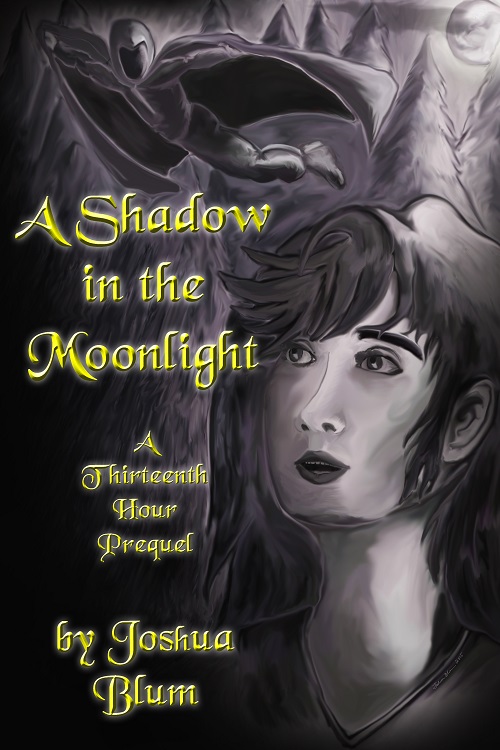
Don’t hesitate to contact me at:
writejoshuablum@gmail.com
or thr
ough my blog with questions or comments.
You can find this post’s companion podcast (with more of a focus on how podcasting can be utilized by authors) at: http://bit.ly/23VYsIr.
Thanks, Kelly, for the opportunity to share this with your readers! I wish all of you the best in your writing careers.
